We release Blickshift Analytics 1.1
We are proud to release Blickshift Analytics 1.1
Based on many comments, suggestions and feedback from our users during the last year, we have optimized existing features of our software and added a bunch of new features to this next version.
Highlights of the new releases are:
- AOI editor
- Merge & Resample node
- Quick search in data columns
- Improved Workflow Explorer
- Further new features
AOI editor
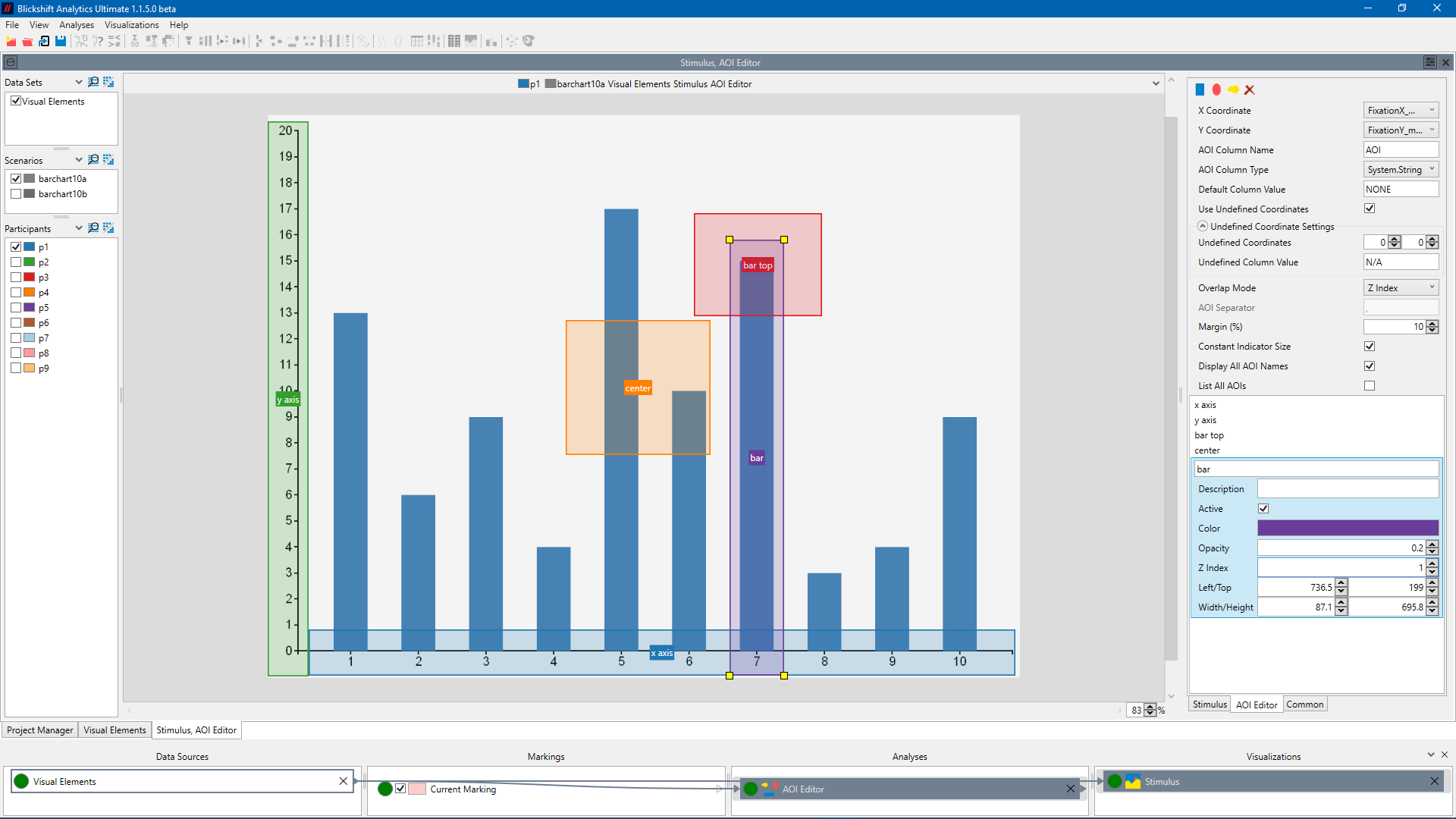
Blickshift Analytics now includes an AOI editor for drawing AOIs on static stimuli. Following our philosophy of providing you only the best in eye tracking analysis, we integrated features making this component a very flexible tool for annotating your experiments. Some highlights are:
- The AOI editor is different options for overlapping AOIs, such as ordering AOIs according to importance via layers, creating new AOIs for overlapping areas or creating multiple AOI values.
- Support for similar but not equal stimuli by creating AOIs that exist on several stimuli and others that exist only on specific stimuli.
- The editor gives you full control over all AOI name definitions, also for fixations outside AOIs or regions where the eyes were not tracked.
Merge & Resample
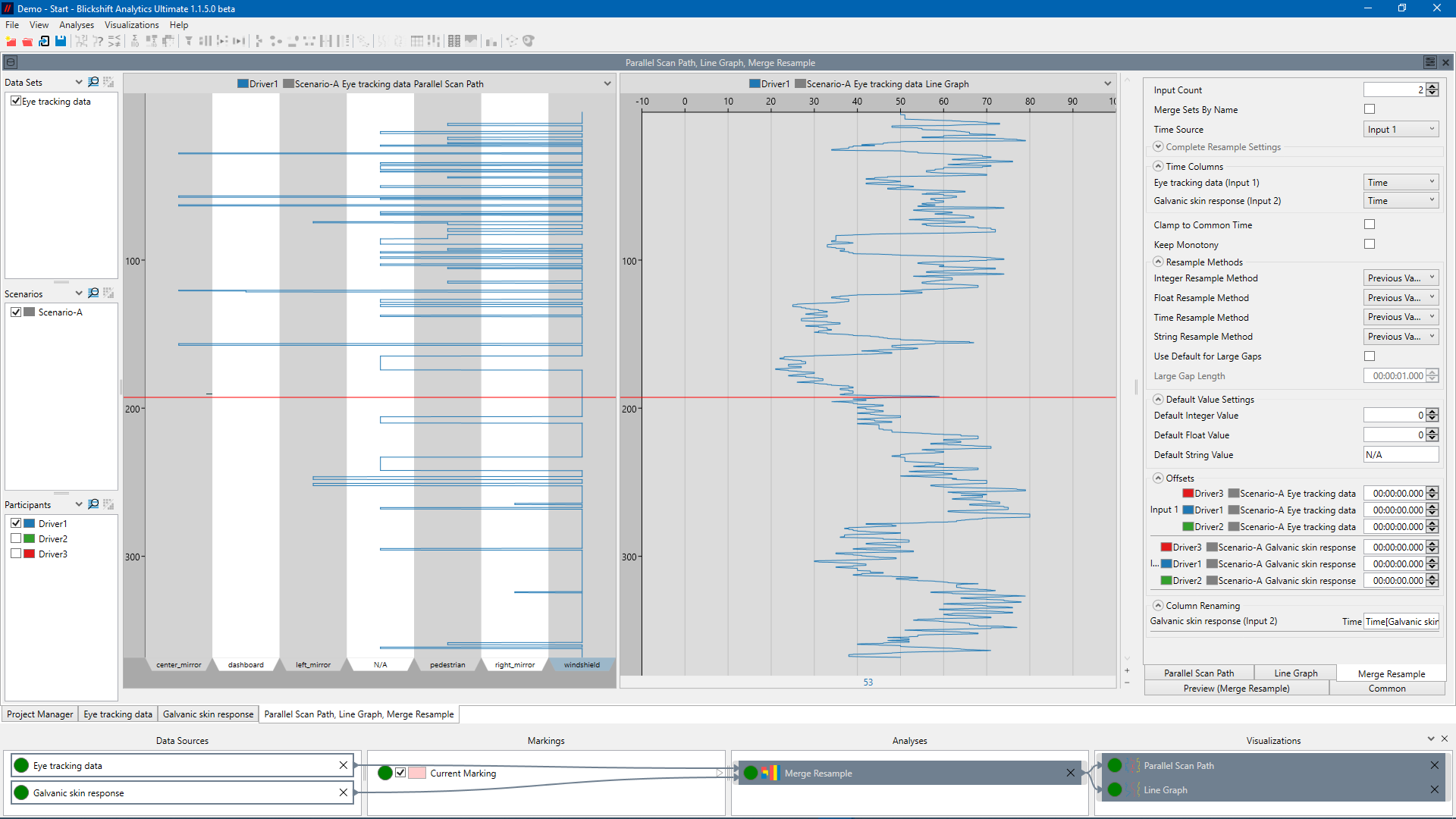
This node allows you to integrate data streams from different sensors as a part of the analysis workflow. It provides an easy to use interface for merging different data streams and for resampling them to a common recording frequency.
Quick search in data columns
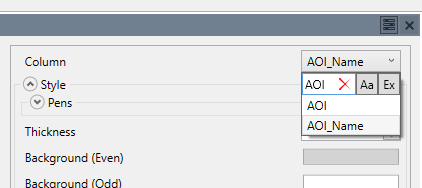
If you have many data columns, Blickshift Analytics now lets you filter columns by typing parts of their name wherever one or more columns have to be selected.
Improved Workflow Explorer
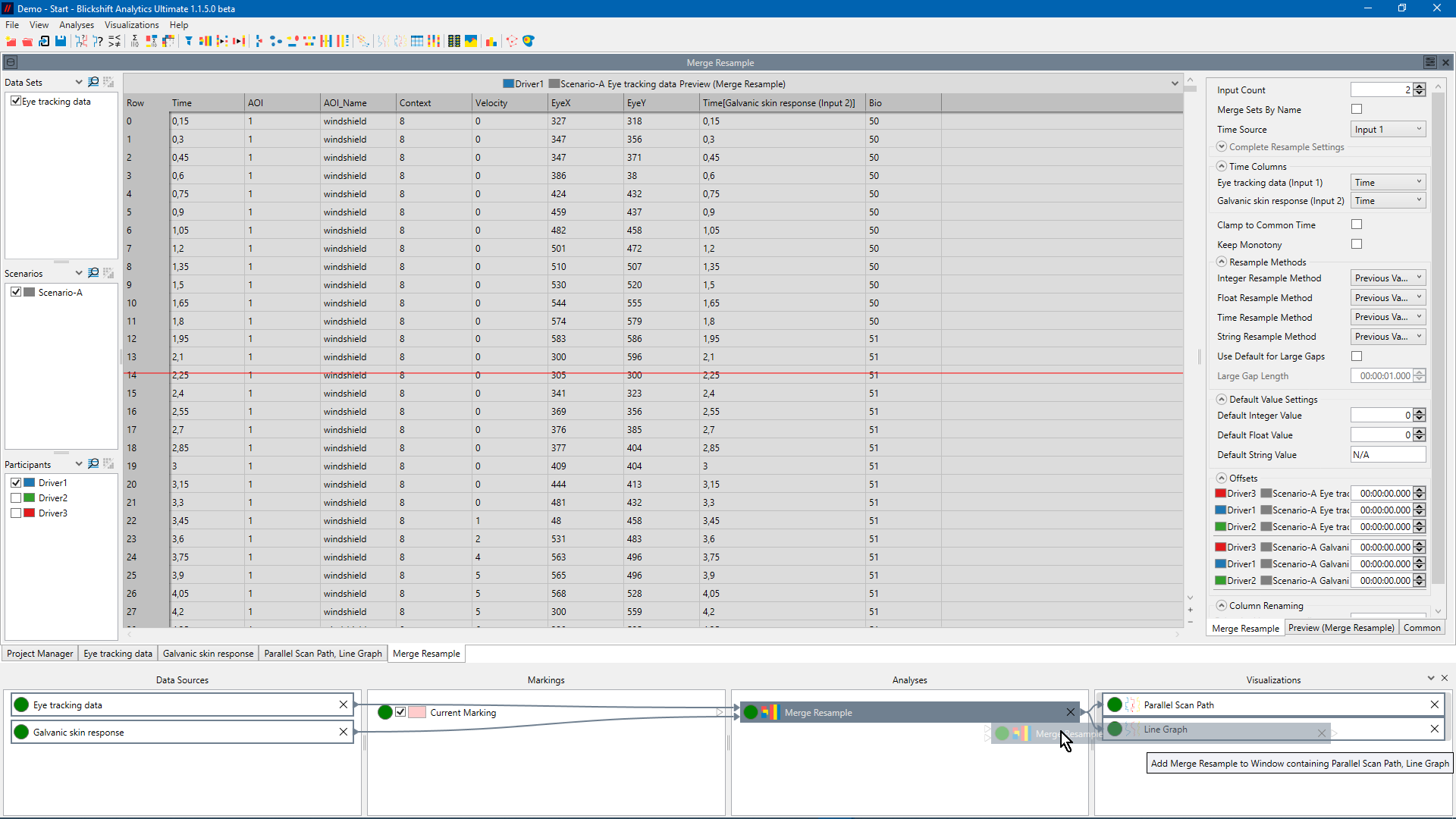
The Workflow Explorer of Blickshift Analytics has been improved. It now indicates visually, which Analyses and Visualizations are displayed in the same window. Also, this display in the same window can now be triggered by simple drag&drop operations
Further new features
- The new Gap Fill node provides a tool for filling empty data entries with user-defined values.
- The data importer now also natively supports pyGaze data files
- The Multi Value Conflation node provides different ways of conflating multiple values that exist in one column in the same row into a single value
- And finally, we directly support the loading of data files recorded with Blickshift Recorder – thus, we now cover the data pipeline from recording to analysis for you!
